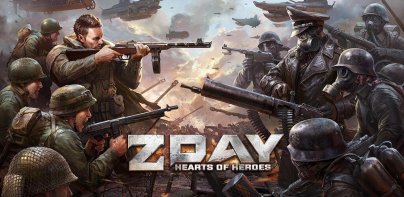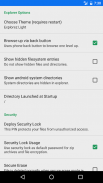










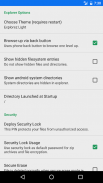










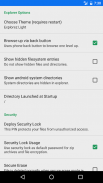










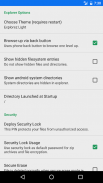

File Manager, File Explorer - Explorez

وصف لـ File Manager, File Explorer - Explorez
Explorez is light weight and agile file manager which allows you to explore, browse and manage your files residing on storage devices (both internal and external memories). Its robust design allows you to perform file management with very low memory footprint and hence very light for your device. The file manager has ability to perform more than one file explorer operations simultaneously. The file manager allows user to create encrypted file archives and at the same time perform sharing of gallery images. Explorez has great interoperability with existing file explorers and gallery applications to share files across.
File Management and User Interface
The file manager has comprehensive set of management commands. This includes open, copy, move, rename, delete and shred commands. The file manager allows great accessibility for these commands via contextual drop-down menus. It remembers the default application used to open specific file types, this is quite handy for opening files in their respective default applications. “Open With” command in contextual menu comes in handy when user want custom selection from set of relevant installed applications.
Navigation: The interactive address bar allows to paste in the directory path or manually input the directory you want to browse. This proves handy for geeky users. Navigation through multiple storage devices is quite easy via shortcut shown in the drawer menu. This allows easy copying and moving of files in the file browser.
Material Design: The file manager has two themes, light and dark. Dark theme is helpful in reducing cognitive load on your eyes and brain while you are performing file handling on your device.
Concurrency: All operations being executed by the file manager can be thrown to the background service which shows detailed progress of concurrent jobs running (like creating encrypted zip archive and copying files).
Storage Device Handling
File manager displays the detailed insight about the device storage both internal and external. Like the space occupied, mount path and device name. It has the associated popup menu to perform storage related operations like opening system properties, ejecting and mounting the device. The file manager also shows devices RAM.
Security Features
Explorez provide some powerful features when it comes to the security of your data, whether it resides on your device storage or being sent to wire (over network). Some of the features in very initial version of the file manager.
One Password Encryption: Deploy the password on Explorez to protect your files from unauthorized access by encrypting files and create encrypted zip archives.
Secure Sharing: Bundle up your files in password protected archive and then share or upload to your cloud storage like Google Drive or Dropbox using AES-128 bit. This adds dual security to the data being shared or residing up in cloud storage.
Secure Erasing: The file manager is mounted with very basic version of shredder which uses zero-filler to wipe out entire file content. Performs low level secure deletion of your files.
File Archive Management
Explorez supports creating and extracting zip archives. The file manager is also capable of handling password protected zip archives. You can create and share encrypted zip archives using AES-128 bit. This feature is handy when you want to bundle up your data in secure bucket and upload to cloud storage.
System Tools and Accessibility
The file manager shows the stress on your devices memory (RAM). Click on RAM icon to navigate to currently running apps on the device. This shows the list of active and dormant apps hooking inside the memory. Use this listing to kill or remove unnecessary apps to relinquish your device memory.
The file manager has provision to see the system properties of mounted storage device. Here some advance storage operations can be performed
Explorez هي خفيفة الوزن ومدير ملف رشيقة والذي يسمح لك لاستكشاف وتصفح وإدارة الملفات الموجودة على أجهزة التخزين (كلا الذاكرتين الداخلية والخارجية). تصميمها القوي يسمح لك لأداء إدارة الملفات مع بصمة الذاكرة منخفضة جدا، وبالتالي خفيفة جدا لجهازك. مدير الملفات لديها القدرة على أداء أكثر من ملف العمليات المستكشف في وقت واحد. مدير الملفات يسمح للمستخدم لإنشاء أرشيف الملفات المشفرة، وفي الوقت نفسه أداء تقاسم معرض الصور. Explorez ديه قابلية التشغيل البيني كبير مع المستكشفين ملف موجود والتطبيقات معرض لتبادل الملفات عبر.
إدارة الملفات واجهة المستخدم
مدير الملفات لديها مجموعة شاملة من الأوامر الإدارية. وهذا يشمل مفتوحة، نسخ، نقل، إعادة تسمية، وحذف وأجاد الأوامر. مدير الملفات يسمح سهولة كبيرة لهذه الأوامر عبر القوائم المنسدلة السياقية. انه يتذكر تطبيق الافتراضية المستخدمة لفتح أنواع معينة من الملفات، وهذا هو مفيد جدا لفتح الملفات في التطبيقات الافتراضية الخاصة بكل منها. "فتح باستخدام" الأمر في القائمة السياقية تأتي في متناول اليدين عندما يرغب المستخدم العرف اختيار من مجموعة من التطبيقات المثبتة ذات الصلة.
التنقل: شريط عنوان تفاعلي يسمح للصق في مسار الدليل أو يدويا إدخال الدليل الذي تريد تصفح. وهذا يثبت مفيد للمستخدمين العبقري غريب الأطوار. الملاحة من خلال أجهزة تخزين متعددة في غاية السهولة من خلال الاختصار هو مبين في القائمة الدرج. وهذا يسمح سهولة النسخ ونقل الملفات في ملف المتصفح.
مواد التصميم: مدير الملفات اثنين من الموضوعات، والنور والظلام. موضوع الظلام مفيد في تقليل الحمل المعرفي على عينيك والدماغ بينما يتم تنفيذ التعامل مع الملف على جهازك.
التزامن: جميع العمليات التي يتم تنفيذها من قبل مدير ملف يمكن طرح لخدمة الخلفية مما يدل على التقدم مفصل من فرص العمل المتزامنة تشغيل (مثل إنشاء أرشيف مضغوط المشفرة ونسخ الملفات).
جهاز التخزين المناولة
مدير الملفات يعرض نظرة مفصلة عن جهاز تخزين الصعيدين الداخلي والخارجي. مثل الفضاء المحتل، جبل مسار واسم الجهاز. أنه يحتوي على القائمة المنبثقة اللازمة لأداء العمليات المتعلقة تخزين مثل فتح خصائص النظام، إخراج وتركيب الجهاز. ويوضح مدير الملفات أيضا أجهزة RAM.
ميزات الأمان
Explorez تقديم بعض الميزات القوية عندما يتعلق الأمر بأمن البيانات الخاصة بك، سواء كانت تتواجد على جهاز التخزين الخاص بك أو إرسالها إلى الأسلاك (على الشبكة). بعض الميزات في الإصدار الأولي جدا من مدير الملفات.
واحدة كلمة التشفير: نشر كلمة المرور على Explorez لحماية الملفات الخاصة بك من الوصول غير المصرح به من قبل الملفات تشفير وخلق الرمز البريدي المحفوظات المشفرة.
مشاركة آمنة: باقة الاحتياطي للملفات في أرشيف محمي بكلمة مرور ثم سهم أو تحميلها على سحابة التخزين الخاص بك مثل Google Drive أو صندوق الإسقاط باستخدام AES-128 بت. وهذا يضيف أمن المزدوج إلى البيانات التي يتم تقاسمها أو المقيمين حتى في سحابة التخزين.
تأمين المحو: هي التي شنت على مدير الملفات مع النسخة الأساسية جدا من التقطيع الذي يستخدم الصفر حشو للقضاء على محتوى الملف بأكمله. يؤدي انخفاض مستوى تأمين حذف الملفات الخاصة بك.
إدارة الأرشيف ملف
Explorez يدعم إنشاء واستخراج الرمز البريدي المحفوظات. مدير الملفات هو أيضا قادرة على التعامل مع كلمة السر المحمية الرمز البريدي المحفوظات. يمكنك إنشاء وتبادل الرمز البريدي المحفوظات مشفرة باستخدام AES-128 بت. هذه الميزة مفيدة عندما تريد حزمة من البيانات الخاصة بك في دلو آمن وحمله إلى سحابة التخزين.
أدوات النظام والوصول
ويوضح مدير الملفات الضغط على الذاكرة الخاصة بك الأجهزة (RAM). انقر على أيقونة RAM للانتقال إلى قيد التشغيل حاليا التطبيقات على الجهاز. وهذا يدل على قائمة التطبيقات النشطة والنائمة تركيب داخل الذاكرة. استخدام هذه القائمة لقتل أو إزالة التطبيقات غير الضرورية على التخلي عن ذاكرة الجهاز.
مدير الملفات ديه توفير لمعرفة خصائص نظام جهاز تخزين محمولة. هنا بعض عمليات التخزين المسبق يمكن القيام بها
Explorez is light weight and agile file manager which allows you to explore, browse and manage your files residing on storage devices (both internal and external memories). Its robust design allows you to perform file management with very low memory footprint and hence very light for your device. The file manager has ability to perform more than one file explorer operations simultaneously. The file manager allows user to create encrypted file archives and at the same time perform sharing of gallery images. Explorez has great interoperability with existing file explorers and gallery applications to share files across.
File Management and User Interface
The file manager has comprehensive set of management commands. This includes open, copy, move, rename, delete and shred commands. The file manager allows great accessibility for these commands via contextual drop-down menus. It remembers the default application used to open specific file types, this is quite handy for opening files in their respective default applications. “Open With” command in contextual menu comes in handy when user want custom selection from set of relevant installed applications.
Navigation: The interactive address bar allows to paste in the directory path or manually input the directory you want to browse. This proves handy for geeky users. Navigation through multiple storage devices is quite easy via shortcut shown in the drawer menu. This allows easy copying and moving of files in the file browser.
Material Design: The file manager has two themes, light and dark. Dark theme is helpful in reducing cognitive load on your eyes and brain while you are performing file handling on your device.
Concurrency: All operations being executed by the file manager can be thrown to the background service which shows detailed progress of concurrent jobs running (like creating encrypted zip archive and copying files).
Storage Device Handling
File manager displays the detailed insight about the device storage both internal and external. Like the space occupied, mount path and device name. It has the associated popup menu to perform storage related operations like opening system properties, ejecting and mounting the device. The file manager also shows devices RAM.
Security Features
Explorez provide some powerful features when it comes to the security of your data, whether it resides on your device storage or being sent to wire (over network). Some of the features in very initial version of the file manager.
One Password Encryption: Deploy the password on Explorez to protect your files from unauthorized access by encrypting files and create encrypted zip archives.
Secure Sharing: Bundle up your files in password protected archive and then share or upload to your cloud storage like Google Drive or Dropbox using AES-128 bit. This adds dual security to the data being shared or residing up in cloud storage.
Secure Erasing: The file manager is mounted with very basic version of shredder which uses zero-filler to wipe out entire file content. Performs low level secure deletion of your files.
File Archive Management
Explorez supports creating and extracting zip archives. The file manager is also capable of handling password protected zip archives. You can create and share encrypted zip archives using AES-128 bit. This feature is handy when you want to bundle up your data in secure bucket and upload to cloud storage.
System Tools and Accessibility
The file manager shows the stress on your devices memory (RAM). Click on RAM icon to navigate to currently running apps on the device. This shows the list of active and dormant apps hooking inside the memory. Use this listing to kill or remove unnecessary apps to relinquish your device memory.
The file manager has provision to see the system properties of mounted storage device. Here some advance storage operations can be performed